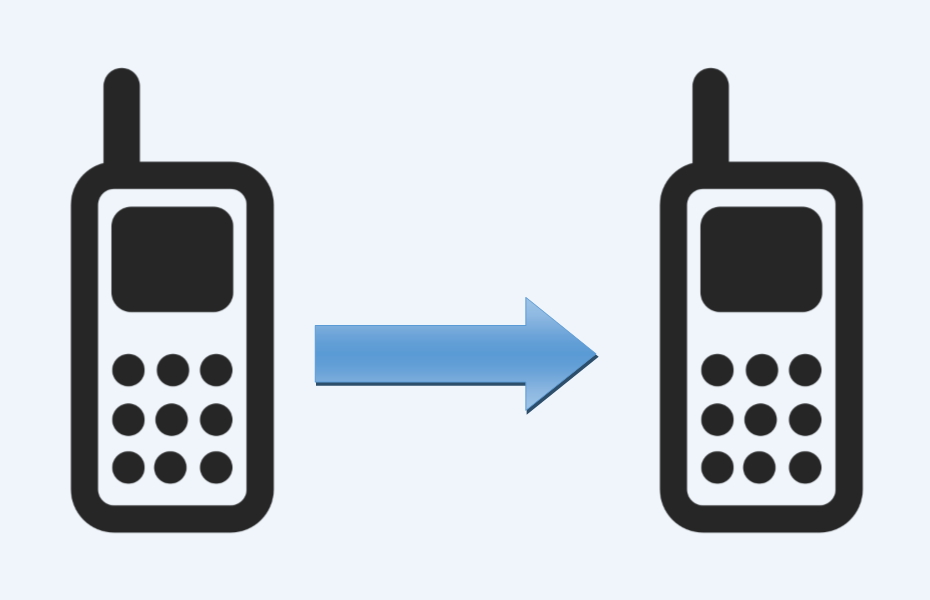Turn On Call Forwarding
From Your Mobile Phone
- Dial *72.
- Dial the phone number (including area code) where you want your calls to be forwarded to (e.g., *72-908-123-4567).
- Press the Call button and wait for confirmation. You should hear a confirmation tone or message.
- End your call.
Turn Off Call Forwarding
From Your Mobile Phone
-
- Dial *73.
- Press the call button and wait for confirmation. You should hear a confirmation tone or message.
- End your call.
HelpZone4U.com participates in various affiliate marketing programs, which means we gets paid commissions on purchases made through our links to retailer sites. For more information, see our disclosures here.