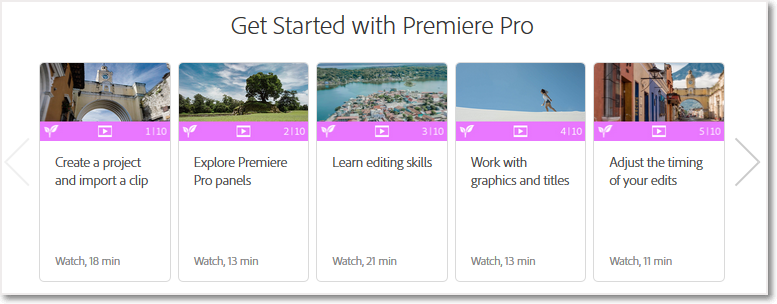This article will help direct you on how to access Adobe Premiere Pro Tutorials on the Adobe website. There are many get started videos which you can access for FREE. Video grouping for both beginner and experienced users are located here. They can be watched in chronological order at your own pace. You also have the ability to download sample files to practice with and follow along.
Step 1:
Go to the Adobe main website at http://www.adobe.com
Step 2:
Click on [Support], then [Help Center]
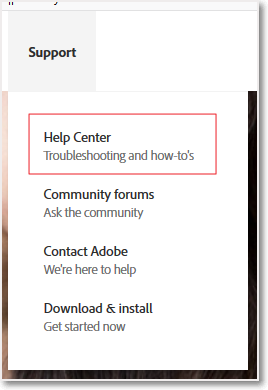
Step 3:
Click on [Premiere Pro] icon
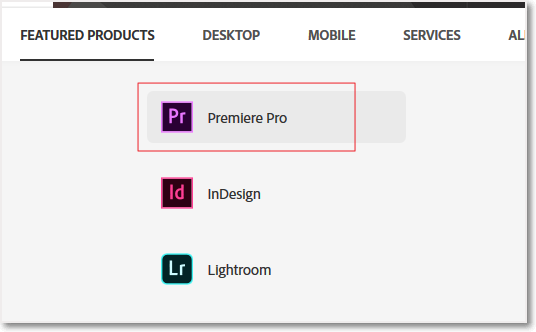
Step 4:
Click on [Tutorials] box
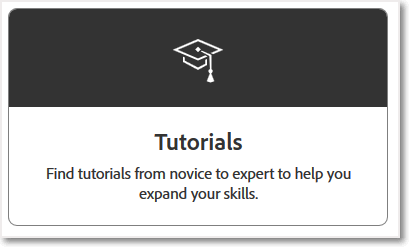
Step 5:
Click on sort by [Beginner] or [Experienced]
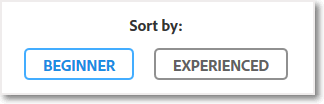
Step 6:
Click on a get started with Premiere Pro video
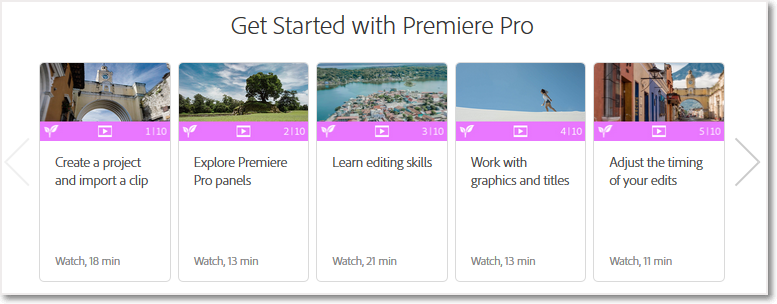
HelpZone4U.com participates in various affiliate marketing programs, which means we gets paid commissions on purchases made through our links to retailer sites. For more information, see our disclosures here.