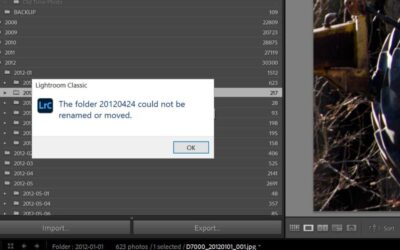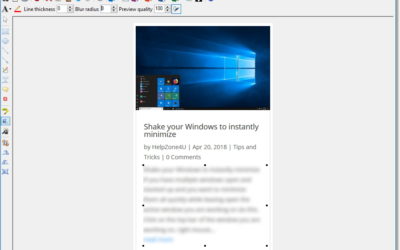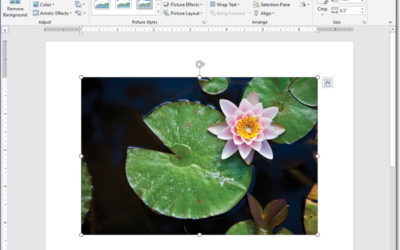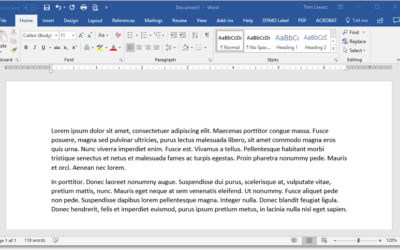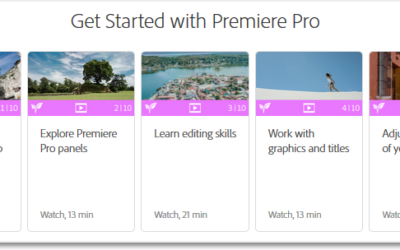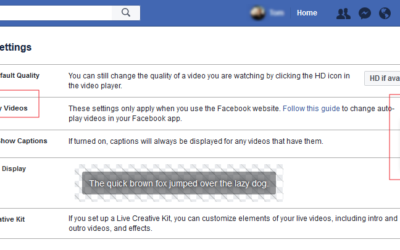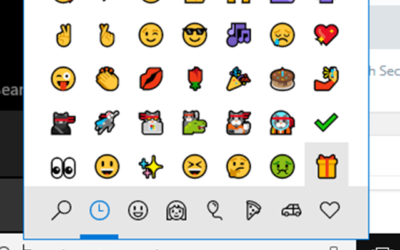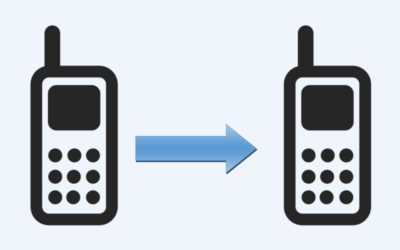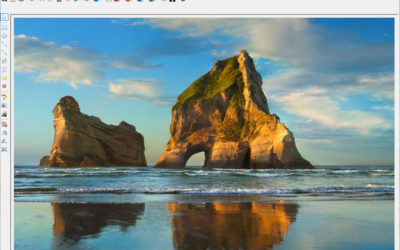All Categories
Lightroom Classic – Error Renaming and Moving files and folders
If you’re using Adobe Photoshop Lightroom Classic and you’re trying to rename a folder but keep getting the error message “The folder could not be renamed or moved”, then this easy solutions for you. What I found out is that if you click into the folder you are trying...
STIHL 2 IN 1 EASY FILE CHAINSAW CHAIN SHARPENER .325
Get this chain sharpener here: https://amzn.to/2t53AOp Best 2-in-1 easy file chainsaw chain sharpener The Stihl 2-in-1 easy file chainsaw chain sharpener is one of the best amazing for quick and effective sharpening tools there is! If you use a chainsaw often this is...
Foval 150W Power Inverter DC 12V to 110V AC Converter
Get this inverter here: https://amzn.to/2Cmfg3i Best little power inverter for your vehicle If you haven't already heard of the Foval 150W Power Inverter then it's worth taking a look. It's one with Amazon's Choice designations and the reviews back it up! Over one...
How to blur text with Greenshot
Blurring out (Obfuscating) parts of text from a screenshot is a great idea if it contains information which is not intended for other people to see. Example would be bank account data, passwords, images with faces, etc. Click on the up arrow to show hidden icons....
Shake your Windows to instantly minimize
Shake your Windows to instantly minimize If you have multiple windows open and stacked up and you want to minimize them all quickly while leaving open the active window you are working on do this. Click on the top bar of the window you are working on, right mouse...
How to compress files sizes of photos or graphics in Microsoft Word Documents
Large long documents can cause large files sizes especially if you have added numerous photos or graphics. Microsoft Word and all Microsoft Office products offer a feature to allow you to automatically compress file sizes of individual or multiple photos/graphics...
Generate filler text into Microsoft Word Automatically
Lorem ipsum in latin, the popular “quick brown fox” text, or a passage from the MS Word documentation. Sometimes you need filler text when you’re working on the layout of a document. You can opt for the classic lorem ipsum in latin, the popular “quick brown fox” text,...
Attaching Moose RM4 Rapid Mount Plow System for ATV
In this article I’ll show you how to connect your Moose Rapid Mount Plow System for ATV. This can all be done in a matter of minutes. First thing you will need to do is line up your plow attachment and receiver on the ATV. Drive forward slowly until you hear and/or...
Removing Moose RM4 Rapid Mount Plow System for ATV
In this article I’ll show you how to disconnect and drop your Moose Rapid Mount Plow System (RM4) for ATV. This can all be done in a matter of minutes. First thing you will need to do is fully drop your plow, take off any tension to the cable of the winch. Also allow...
How to access Adobe Premiere Pro Tutorials on Adobe Website
This article will help direct you on how to access Adobe Premiere Pro Tutorials on the Adobe website. There are many get started videos which you can access for FREE. Video grouping for both beginner and experienced users are located here. They can be watched in...
Stop Facebook Auto Play Videos
Facebook is automatically set to play video's on mobile devices and website. You can stop Facebook auto play videos and opt to turn this off or at least choose the option you want so you're not using data or seeing annoying videos playing automatically. Website If...
Windows logo key + period (.) or semicolon (;) to open emoji panel Using Windows 10
With Windows 10 and the fall creator update makes adding an emoji to Twitter, Facebook, Instagram, and other apps a snap. Microsoft has added an easy emoji keyboard to Windows 10. Launching emoji keyboard within the Windows 10 fall creator update Press [Windows Key] +...
Set a new combination on Master Lock Safe Space Spare key Lock Box #5401D
Set a new combination The initial factory combination of the lock is set to 0-0-0-0 Open the compartment door by pressing down on the black release button. Push the reset lever left and down (the lever remains in this position). Rotate combination dials to your...
Call Forwarding on Verizon Mobile Phone
Turn On Call Forwarding From Your Mobile Phone Dial *72. Dial the phone number (including area code) where you want your calls to be forwarded to (e.g., *72-908-123-4567). Press the Call button and wait for confirmation. You should hear a confirmation tone or message....
How to download and install Greenshot
Greenshot is a great easy tool for making a quick screenshot. Create a screenshot of a selected region, window or full screen, Annotate, highlight or obfuscate parts of the screenshot. Greenshot is completely free and open source! Greenshot-RELEASE-1.2.10.6 ...