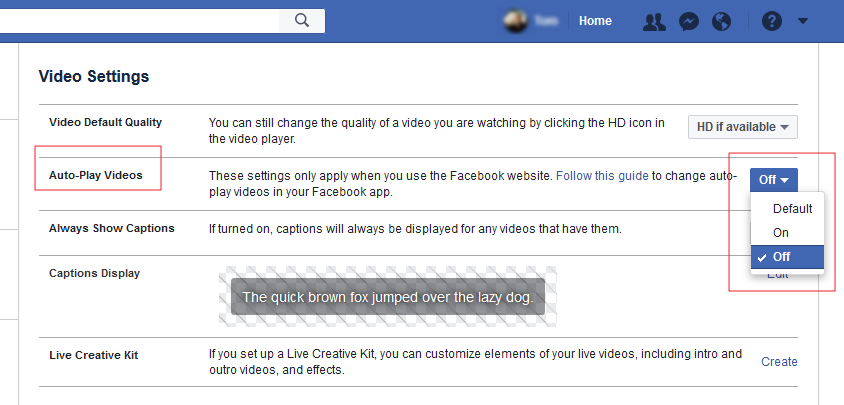Facebook is automatically set to play video’s on mobile devices and website. You can stop Facebook auto play videos and opt to turn this off or at least choose the option you want so you’re not using data or seeing annoying videos playing automatically.
and website. You can stop Facebook auto play videos and opt to turn this off or at least choose the option you want so you’re not using data or seeing annoying videos playing automatically.
Website
If using the website go to [Settings] [Videos] [Auto-Play] [Off]
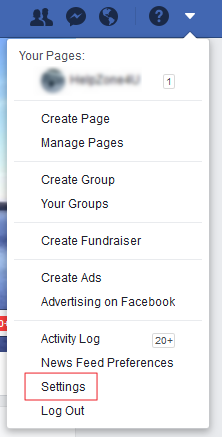
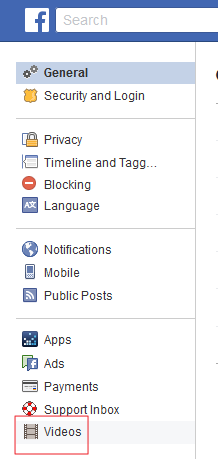
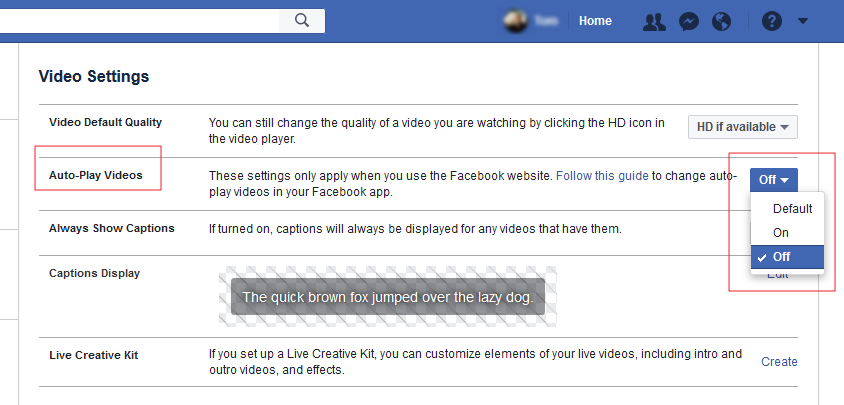
Android
For Android devices go to [Settings] [App Settings] [Video Auto-Play] [Off]
go to [Settings] [App Settings] [Video Auto-Play] [Off]
iPhone
On the iPhone go to [Settings] [Video & Photos] [Auto-Play] [Never Play] [Videos Automatically]
go to [Settings] [Video & Photos] [Auto-Play] [Never Play] [Videos Automatically]
- You also have the option on Android and iPhone to choose to only use WiFi. This will allow you to not use your cellular data to load them.
HelpZone4U.com participates in various affiliate marketing programs, which means we gets paid commissions on purchases made through our links to retailer sites. For more information, see our disclosures here.